With countless options available, choosing the right laptop can feel overwhelming. Whether you need a powerful machine for work, a portable device for travel, or something affordable for casual use, finding the perfect laptop requires understanding your specific needs. By focusing on factors like performance, portability, battery life, and budget, you can narrow down your options and make an informed decision.
Here’s how to find the ideal laptop for your unique requirements.
Determine Your Primary Usage

The first step in choosing a laptop is identifying how you plan to use it. Are you buying a laptop for heavy-duty tasks like video editing or gaming, or do you need something lightweight for general productivity? Your primary usage will heavily influence the specifications you need, including the processor, memory, and storage capacity.
For professionals who work with graphic design or video editing, look for a laptop with a high-performance processor (such as Intel i7 or Apple’s M1/M2 chips) and at least 16 GB of RAM. Gamers should prioritize laptops with dedicated graphics cards like NVIDIA RTX or AMD Radeon, while students or casual users may be fine with a more affordable option offering basic processing power and moderate storage.
Choose the Right Size and Portability
Laptops come in a variety of sizes, typically ranging from ultra-portable 11-inch models to larger 17-inch screens. The size of the laptop will affect its portability, so think about where and how often you’ll be carrying it around.
For frequent travelers, a slim and lightweight laptop (weighing under 3 pounds) with a 13- or 14-inch display may be the best choice. If you prefer working on a larger screen or need more space for multitasking, a 15-inch or 17-inch laptop might suit your needs better, but keep in mind these models are generally bulkier and less travel-friendly.
Consider Battery Life
If you often work on the go, battery life should be a top priority when selecting a laptop. Ultrabooks and many modern laptops offer impressive battery performance, with some models lasting 10 to 15 hours on a single charge.
Check the manufacturer’s specifications for battery life, but also keep in mind that real-world usage can vary based on factors such as brightness settings and the intensity of your tasks. Laptops with power-hungry processors or high-resolution displays tend to have shorter battery lives, so consider a model that balances performance with long-lasting power.
Look for the Right Features
While performance and portability are key, you should also look for features that enhance your overall user experience. Consider what kind of keyboard and trackpad design would work best for you—especially if you type a lot. Some laptops come with backlit keyboards, ideal for working in low-light environments.
For creative professionals, a touchscreen or 2-in-1 convertible laptop that doubles as a tablet could be advantageous. Ports and connectivity options are also important to consider—if you often connect peripherals like external drives, monitors, or cameras, ensure the laptop has enough USB, HDMI, or Thunderbolt ports.
Don’t Forget About the Budget
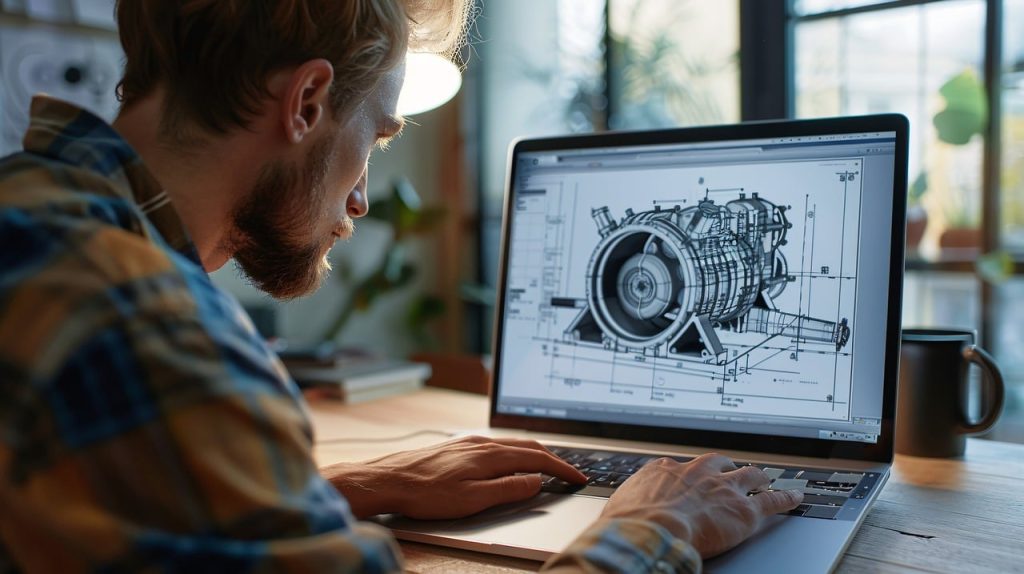
Once you’ve decided on the specifications and features that matter most, set a budget that fits your needs. Laptops can range from affordable, entry-level models to high-end machines with premium features. Understanding your budget helps you strike a balance between the performance and price.
For general productivity tasks or browsing, budget-friendly laptops (ranging from $500 to $800) can often meet your needs. However, if you’re after a high-performance machine for gaming, professional use, or creative projects, be prepared to spend anywhere from $1,000 to $2,000 or more.
Finding the perfect laptop comes down to understanding what you need it for and balancing the specs with your budget. Whether you’re after performance, portability, or affordability, there’s a laptop out there that’s just right for you. By focusing on factors like primary usage, size, battery life, and additional features, you can confidently pick a laptop that will serve you well for years to come.

Leave a Reply